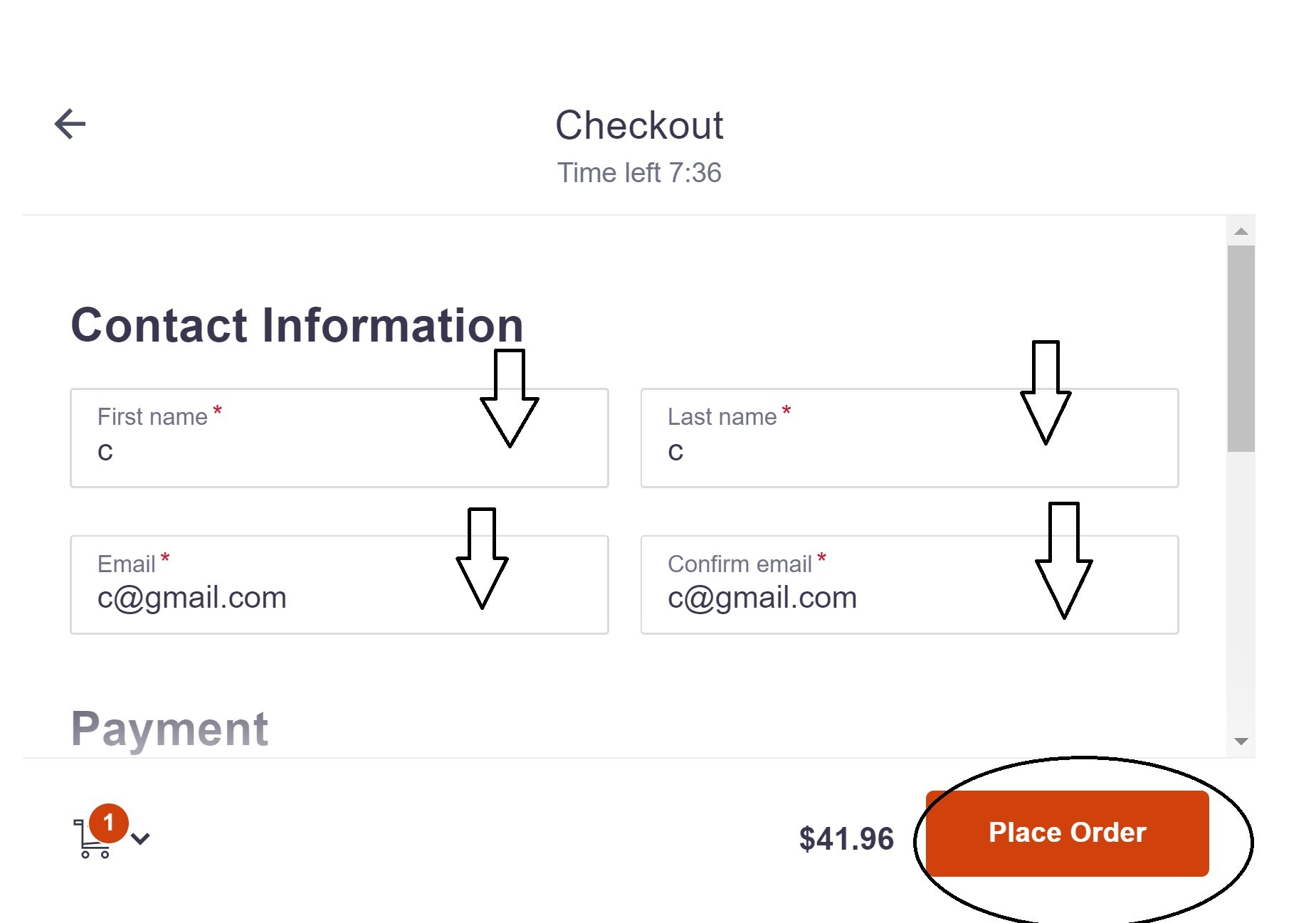How to pay with debit/ credit cards on Eventbrite
Let’s see together with this example. If you still have issues, please contact us.
Use the ticket form. Select the number of tickets and click on “Checkout”
Enter your information and click on “Place order”.
If you cannot click on “Place order”, it means you have not filled all the requested information. Scroll down to verify please.
A Paypal window will open. You can pay:
using your paypal account
using a debit/credit card
If you don’t see the card option, be sure to scroll down. Thank you!
POP-UP ERROR
If you receive this error message: "Your browser blocked the payment pop-up. Please disable your pop-up blocker for this site and try again.”, please take a moment to allow pop-up on the website. The payment opens a new window or a pop-up depending on the devices. You can disable popup only for a moment or for a specific website. Please do the following:
If you use Google Chrome, follow these instructions
If you use Safari, follow these instructions